知识点总结(一)
好记性不如烂笔头。把遇到的不常见的知识点都记录下来,避免下次再遇到时还不理解。总结一下也能加深自己的印象。
clearTimeout
执行clearTimeout(timer)后,定时器回调不会执行,但timer的值不变。
防抖:事件触发后等待指定时间,若期间没有再次触发,则执行函数;若期间重复触发,则重新计时。
1 | const debounce = (func, wait) => { |
节流:在指定时间间隔内,无论触发多少次,函数只执行一次。
1 | const throttle = (func, wait) => { |
line-break
line-break属性控制标点符号、单词、连续字符在行尾的换行方式,尤其影响:
- 标点(如句号、逗号)能否出现在行首/行尾
- 连续字母或数字(如长单词、URL)是否允许断开
- 中文/日文文本的换行规则
1 | .element { |
1. auto (默认值)
行为:浏览器根据文本语言自动选择换行规则
示例:中文文本默认允许标点出现在行首,英文则更倾向于避免断开单词
2. loose
行为:宽松换行,允许更多换行机会
适用场景:短行文本(如报纸排版)
特点:
允许标点出现在行首
更频繁断开长单词或连续字符
3. normal
行为:使用标准换行规则(介于 loose 和 strict 之间)
特点:
标点通常不出现在行首
仅在允许断点处换行
4. strict
行为:严格换行,遵循排版规范(如 CSS Text Module Level 3)
特点:
禁止标点出现在行首
仅在明确允许的断点换行
5. anywhere (谨慎使用)
行为:任意位置均可换行(类似 word-break: break-all)
特点:
无视语言规则,强制在字符间换行
可能导致单词中间断开
JSON.stringify
1 | JSON.stringify(value[, replacer[, space]]) |
接收3个参数。
第一个参数要处理的对象;
第二个参数处理对象的属性,可以是函数或数组。函数参数为key和value,返回undefined代表过滤掉该属性,返回其他值代表替换原属性值。数组为字符串数组,表示仅返回数组中的属性,顶层属性。
第三个参数控制缩进和格式化,可以是数字或字符串。数字为每级缩进空格数,大于10截断。字符串表示用该字符串作为缩进符。
切换node版本
方法1:nvm
修改启动命令
1 | "dev": "nvm use v18.20.4 && vite", |
方法2:nvm-desktop
nvm-desktop github
linux命令
1 | # 删除非空目录 |
nginx 504
原因:请求超时
解决方案:
1 | location /api { |
FontFace文件路径问题
FontFace用于动态加载字体。
1 | const font = new FontFace('iconfont', 'url(./src/assets/fonts/iconfont.woff)'); |
虽然以上代码在与assets同级的App.vue中,但url前面是 ==./src/assets==,其他都不行。原因未知。
font文件放public下用绝对路径也访问不到,只能这样。
如果不知道怎么能访问到字体文件,可以用@font-face加载一个字体文件,在network中看看这个文件的url是什么样。
vuex的mutation调用
mutation只能接收2个固定参数,第一个是state,第二个是payload。如果尝试传递多个参数,只有第一个会传递成功,其他参数被忽略。
1 | mutations: { |
下载Blob格式压缩包时报错
即使页面是 HTTP,某些浏览器也会将 Blob URL 识别为潜在风险
1 | const blob = new Blob([data], {type: 'application/zip'}); |
解决方案:改用 Base64 下载
1 | const reader = new FileReader(); |
npm login时报错Public registration is not allowed
由于使用了不支持公开注册的npm镜像源导致。例如淘宝镜像(registry.npmmirror.com)默认禁止公共账号注册和登录操作。
解决办法:
1 | # 临时方案(仅当前命令生效) |
与搭配
<el-backtop>需要放在<el-scrollbar>里面,而且target为 .el-scrollbar__wrap。
1 | <el-scrollbar height="calc(100vh - 210px)"> |
disabled-devtool使用
1 | DisableDevtool.md5('xxxx') // 无用 |
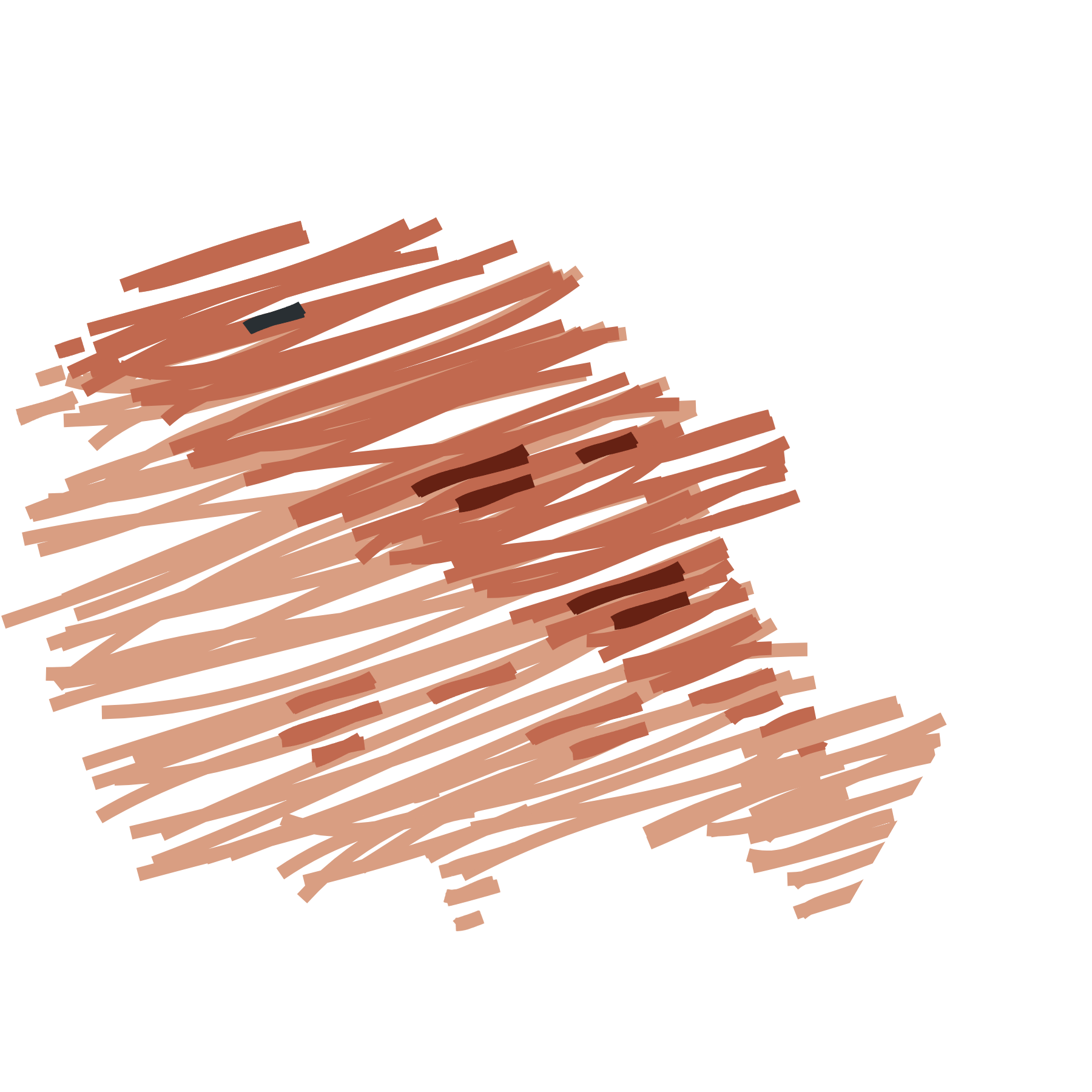




.png)