前言
tailwind学习曲线比较陡峭,熟悉之后会方便开发,但熟悉之前需要频繁查文档。下面讲一下如何使用tailwind及常用样式,帮助快速上手。我使用的技术栈是vite+vue。
安装
安装
1
2
| npm install -D tailwindcss postcss autoprefixer
npx tailwindcss init -p
|
添加配置
1
2
3
4
5
6
|
export default {
content: [ "./index.html", "./src/**/*.{vue,js,ts,jsx,tsx}", ],
theme: { extend: {}, },
plugins: [],
}
|
引入tailwind样式
1
2
3
4
| // style.css
@tailwind base;
@tailwind components;
@tailwind utilities;
|
在main.ts中导入该文件。
使用
1
| <h1 class="text-3xl font-bold underline"> Hello world! </h1>
|
常用样式
tailwind预设了一部分属性值,比如 w-1 表示 width: 0.25rem; /* 4px */。但新手可以不使用预设值,直接用 [] 设置自定义的值。
宽高
|
|
| class |
属性 |
| w-[10px] |
width: 10px; |
| h-[10px] |
height: 10px; |
| min-w-[10px] |
min-width: 10px; |
| max-w-[10px] |
max-width: 10px; |
| size-[10px] |
width: 10px;height: 10px; |
布局
|
|
| class |
属性 |
| block |
display: block; |
| flex |
display: flex; |
| hidden |
display: none; |
| box-border |
box-sizing: border-box; |
| float-left |
float: left; |
| overflow-hidden |
overflow: hidden; |
| overflow-x-auto |
overflow-x: auto; |
| absolute |
position: absolute; |
| top-[10px] |
top: 10px; |
flex
|
|
| class |
属性 |
| flex-col |
flex-direction: column; |
| flex-nowrap |
flex-wrap: nowrap; |
| justify-center |
justify-content: center; |
| items-center |
align-items: center; |
margin & padding
|
|
| class |
属性 |
| m-[10px] |
margin: 10px; |
| mx-[10px] |
margin-left: 10px;margin-right: 10px; |
| ml-[10px] |
margin-left: 10px; |
padding就是把m换成p。x代表left和right。y代表top和bottom。
font
|
|
| class |
属性 |
| text-[16px] |
font-size: 16px; |
| font-bold |
font-weight: 700; |
| text-center |
text-align: center; |
| tracking-[2px] |
letter-spacing: 2px; |
| text-[#000] |
color: #000; |
| line-clamp-2 |
超出2行省略 |
| leading-[30px] |
line-height: 30px; |
背景
|
|
| class |
属性 |
| bg-[#000] |
background-color: #000; |
| bg-[url(/src/assets/xx.png)] |
background-image: url(/src/assets/xx.png); |
| bg-no-repeat |
background-repeat: no-repeat; |
| bg-cover |
background-size: cover; |
| bg-center |
background-position: center; |
border
|
|
| class |
属性 |
| border-[2px] |
border-width: 2px; |
| border-[#000] |
border-color: #000; |
| border-solid |
border-style: solid; |
| rounded-[4px] |
border-radius: 4px; |
| divide-[#000] |
颜色为#000的分割线 |
动画
|
|
| class |
属性 |
| translate-x-[10px] |
transform: translateX(10px); |
| scale-[1.1] |
transform: scale(1.1); |
| rotate-[60deg] |
transform: rotate(60deg); |
| origin-center |
transform-origin: center; |
| transition-[height] |
transition-property: height; |
| duration-[2000ms] |
transition-duration: 2000ms; |
| ease-linear |
transition-timing-function: linear; |
| delay-[2000ms] |
transition-delay: 2000ms; |
animation推荐theme.extend中设置。
交互
|
|
| class |
属性 |
| cursor-pointer |
cursor: pointer; |
| pointer-events-none |
pointer-events: none; |
自定义主题
在tailwind.config.js中可以自定义主题。可以设置的样式包括screens、colors、borderRadius等等。
在theme中设置表示覆盖某属性原来的所有选项。但,如果想保留某属性默认的选项,但又想添加新的选项,可以在theme.extend中配置。
比如,很多地方都需要设置border-radius: 6px,那可以进行如下配置:
1
2
3
4
5
6
7
8
| module.exports = {
theme: {
borderRadius: {
DEFAULT: '6px',
'lg': '12px',
},
}
}
|
使用如下:
1
2
| <div class="rounded"></div>
<div class="rounded-lg"></div>
|
第一个div的border-radius为6px,第二个div的border-radius为12px。
可能遇到的问题
动态设置class
利用 data-* 属性
1
| <div data-x="a" class="bg-red data-[x=a]:bg-green"></div>
|
特殊属性不支持
如果某些属性,tailwind不支持,可以用 @layer utilities {} 设置
1
2
3
4
5
| @layer utilities {
.stroke-progress {
-webkit-text-stroke: 0.4rem #010507;
}
}
|
使用tailwind同时使用UI组件库
如果舍不得UI组件的某些功能,想和组件库搭配使用
可以用 @layer components{} 修改UI库组件的样式
1
2
3
| @layer components {
.el-dialog {}
}
|
elementplus下拉框样式
tailwind+elementplus,给组件的下拉框设置样式时,需要设置 :teleported=”false” ,@layer才会生效。
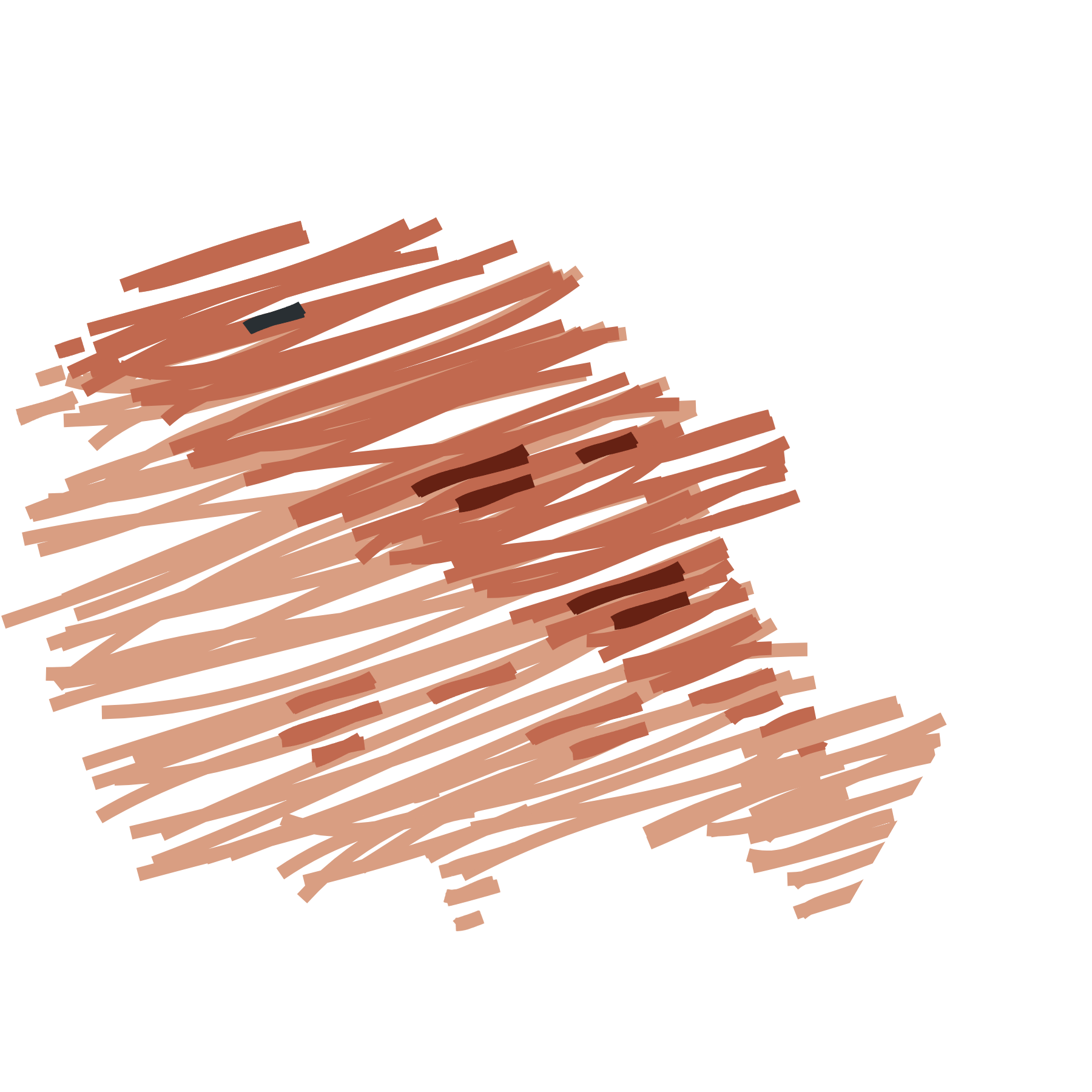




.png)