项目的目录结构
首先创建一个空项目,
1
2
| npm create vue@lastest
npm i
|
然后把components从src中挪到根目录下,把src改名为examples,修改index.html中main.ts的路径。
具体的项目结构如下所示:
- components
- examples
- node_modules
- public
- index.html
- package.json
- vite.config.ts
导出组件
在components/index.ts中定义导出的组件。
以下代码是导出单个组件,
1
2
3
4
5
6
7
8
9
10
11
12
|
import { App } from 'vue';
import MyButton from './Button';
const MyButtonPlugin = {
install: (app: App) => {
app.component('MyButton', MyButton);
}
}
export default MyButtonPlugin;
|
如果有多个组件需要导出,
1
2
3
4
5
6
7
8
9
10
11
12
|
import { App } from 'vue';
import MyButton from './Button';
const MyButtonPlugin = {
install: (app: App) => {
app.component('MyButton', MyButton);
}
}
export default MyButtonPlugin;
|
1
2
3
4
5
6
7
8
9
10
11
12
13
14
15
16
17
18
19
20
21
22
|
import MyButton from "./Button";
import MyTable from "./Table";
const components: any = {
MyButton,
MyTable,
};
const MyUI = {
install: (Vue: App) => {
Object.keys(components).forEach((key) => {
Vue.use(components[key]);
});
},
};
export { MyButton, MyTable };
export default MyUI;
|
app.use用来安装插件,插件可以是具有install方法的对象,也可以是当作install方法的函数。
引入组件
在examples/main.ts中使用app.use来安装插件,然后就可以全局使用了。
1
2
3
4
5
|
import MyUI from '../components';
const app = createApp(App);
app.use(MyUI);
|
1
2
3
4
5
|
import { MyButton } from '../components';
const app = createApp(App);
app.use(MyButton);
|
打包组件库
首先修改package.json文件,去掉private字段,添加main字段,files字段,
1
2
3
4
5
| "main": "dist/index.umd.js",
"files": [
"dist",
"components"
],
|
然后修改vite.config.ts配置,
1
2
3
4
5
6
7
8
9
10
11
12
13
14
15
| build: {
lib: {
entry: path.resolve(__dirname, "components"),
name: "MyUI",
fileName: (format, fileName) => `${fileName}.${format}.js`,
},
rollupOptions: {
external: ['vue'],
output: {
globals: {
vue: 'Vue',
},
},
},
},
|
测试打包后的文件:
1
2
3
4
5
|
import test from '../dist/index.es.js';
import '../dist/style.css';
app.use(test);
|
发布库
如果没有npm账号需要先注册一下。
如果npm源不是默认源,需要修改为默认源。
注:每次push的时候都要修改package.json中的version。
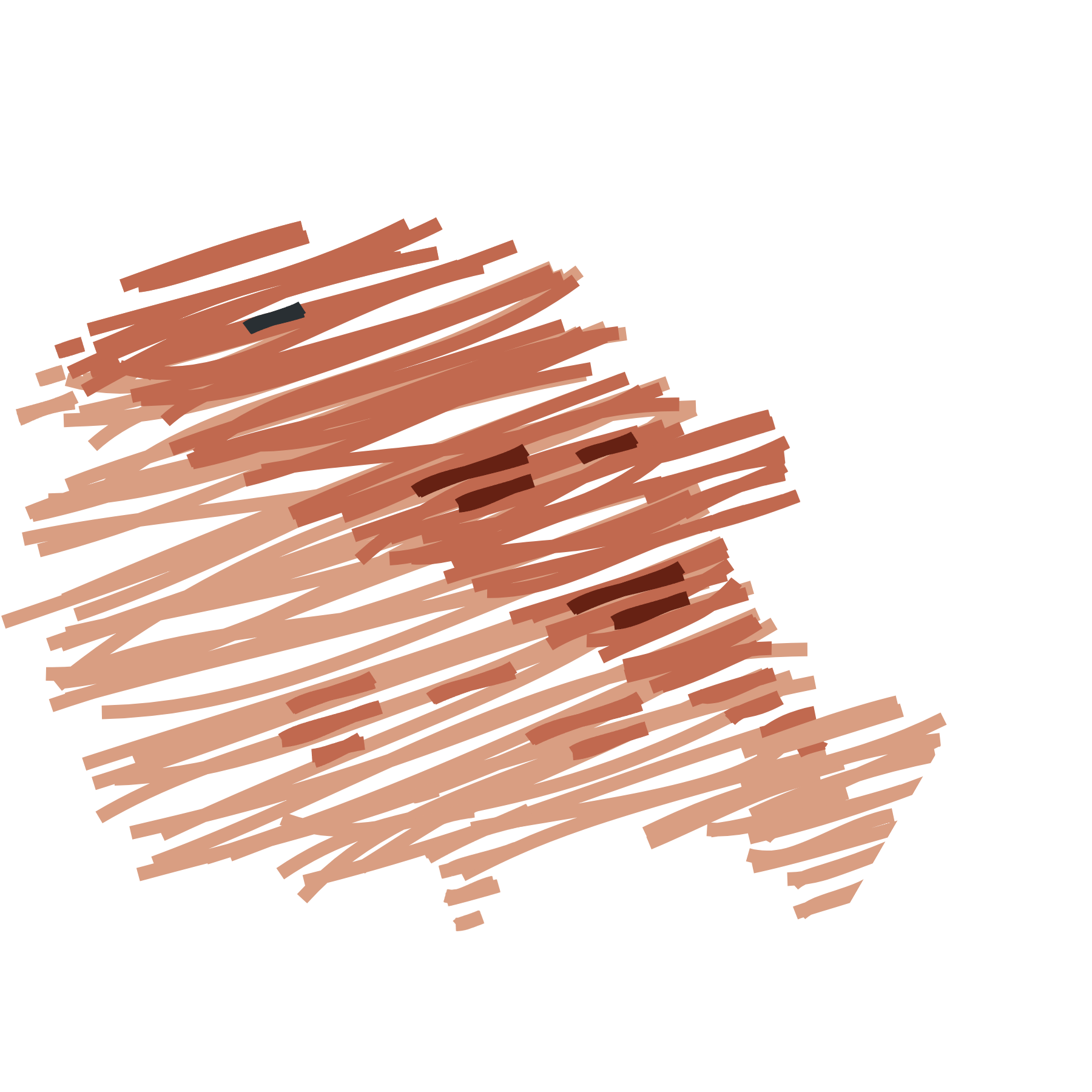





.png)